SCTableView
Preview:

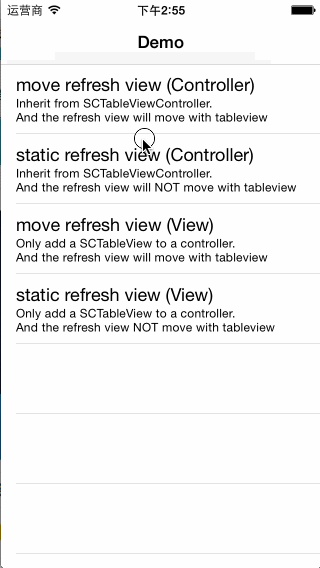
Description:
It contains a tableViewController and a tableView with refreshView(header) and loadMoreView(footer), and you can choose to show or hide the refreshView or loadMoreView.
It imitates the UI of the iPhone app ——《网易新闻》.
It is easy to use.
Codes:
How to use:
Use SCTableViewController
- copy the folder
SCTableViewClassesto your project. - add a controller inherits from
SCTableViewControllerand set delegate, dataSource to the controller. - override the method
- (void)sendRequest:(id)senderin your controller to get data and reload tableview.
(There is a demo controller SCDemoTableViewController in my project.)
Use SCTableView
- copy the folder
SCTableViewClassesto your project. - add a tableview inherits from
SCTableViewto a controller and set delegate, dataSource, scDelegate to the controller. - use the scDelegate methods
- (void)didBeginToRefresh:(SCTableView *)tableView
and- (void)didBeginToLoadMoreData:(SCTableView *)tableView
to get data and reload tableview.
(There is a demo controller DemoViewController in my project.)
Properties:
- SCTableView:
1 | /** |
- SCLoadMoreFooterView
1 | /** |
License:
This code is distributed under the terms and conditions of the MIT license.
Author: Arvit
Link: https://arvit.xyz/2014/07/29/github-custom-tableview/
License: 知识共享署名-非商业性使用 4.0 国际许可协议